| Quick Start
Tutorial : Saving Files
Quick Start
D. Saving Files
When all repairs are complete, selecting "Done" returns the user
to the "File Selector" dialog.
The file will be saved according to the "File Saving" selection
made in the "Settings" dialog box.
If all accessibility issues have been addressed, a green checkmark
appears beside the filename in the directory.
If repairs are incomplete, A-Prompt places a question mark beside
the filename. If the user fails to complete any repairs for a particular
document, a black "X" is placed beside the filename.
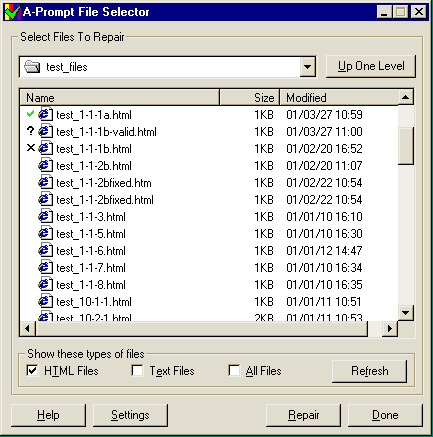
Return to Quick Start Main Menu |
